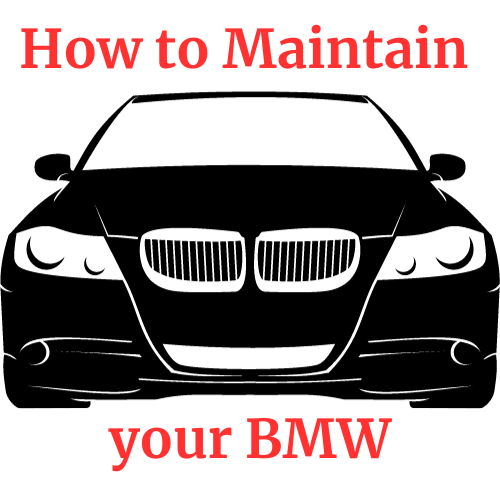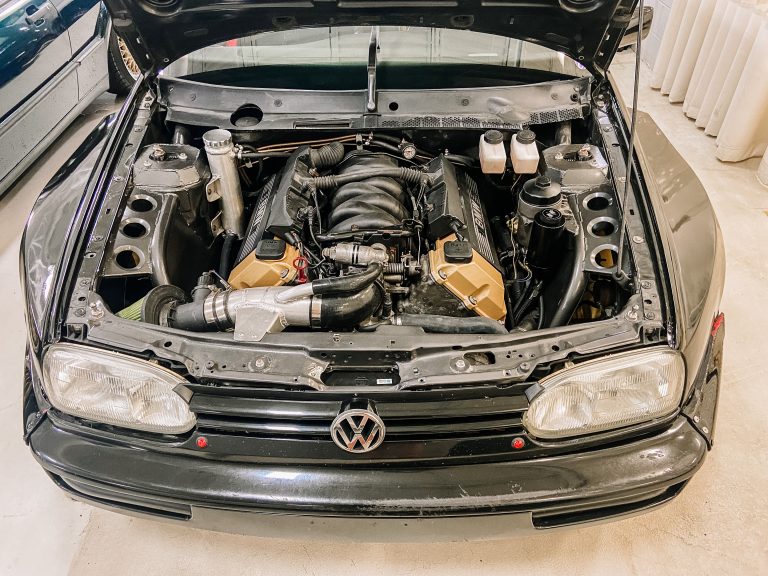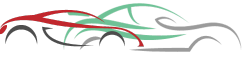Many new BMW vehicles come equipped with advanced safety features, including lane assist technology. While this technology can be incredibly beneficial in certain driving situations, there may be times when you prefer to turn it off. Whether you’re navigating through heavy traffic or driving on narrow roads, knowing how to disable the lane assist feature on your BMW can provide you with more control behind the wheel.
Understanding Lane Assist
Lane assist, also known as lane departure warning system, is designed to alert drivers when their vehicle starts to drift out of its lane without the use of a turn signal. This feature uses cameras and sensors to monitor lane markings and the vehicle’s position on the road. When the system detects an unintended lane departure, it can provide visual, auditory, or haptic warnings to prompt the driver to take corrective action.

Credit: www.jdpower.com
Reasons to Turn off Lane Assist
While lane assist can enhance safety and prevent accidents, there are situations where it may be appropriate to turn off this feature. Some common reasons to disable lane assist include:
- Driving through construction zones with narrowed lanes
- Towing a trailer or carrying wide loads
- Maneuvering in heavy traffic with frequent lane changes
- Driving on rural or winding roads with irregular lane markings
How to Turn off Lane Assist
Turning off the lane assist feature on your BMW is typically a straightforward process. While the steps may vary slightly depending on your vehicle model and year, the following general guidelines can help you navigate through the settings:
- Locate the iDrive Controller: Depending on the BMW model, the iDrive Controller can be found on the center console or the dashboard.
- Access the Settings Menu: Use the iDrive Controller to navigate to the main menu and select “Settings” or “Vehicle Settings.”
- Select Driver Assistance: Within the settings menu, look for the “Driver Assistance” or “Safety” section.
- Disable Lane Assist: Once you access the driver assistance settings, you should be able to find an option to turn off the lane assist feature. This can often be done by unchecking a box or toggling a switch.
- Confirm Your Selection: After turning off lane assist, ensure that your changes are saved and exit the settings menu.
Consulting the Owner’s Manual
If you’re having trouble locating the specific settings to disable lane assist on your BMW, referring to the owner’s manual can provide detailed instructions tailored to your vehicle’s make and model. The owner’s manual is a valuable resource for understanding the features and controls of your car, offering comprehensive guidance on how to customize settings and preferences.
Final Thoughts
While lane assist technology can contribute to a safer driving experience, having the flexibility to turn it off when needed can give you more confidence and control on the road. It’s important to familiarize yourself with the process of disabling lane assist on your BMW, especially if you encounter driving conditions where the feature may not align with your preferences or needs.
By following the simple steps outlined in this guide, you can effectively manage the lane assist feature on your BMW and tailor your driving experience to your specific requirements.