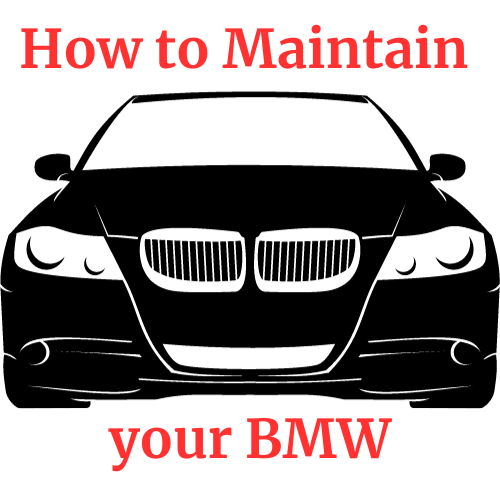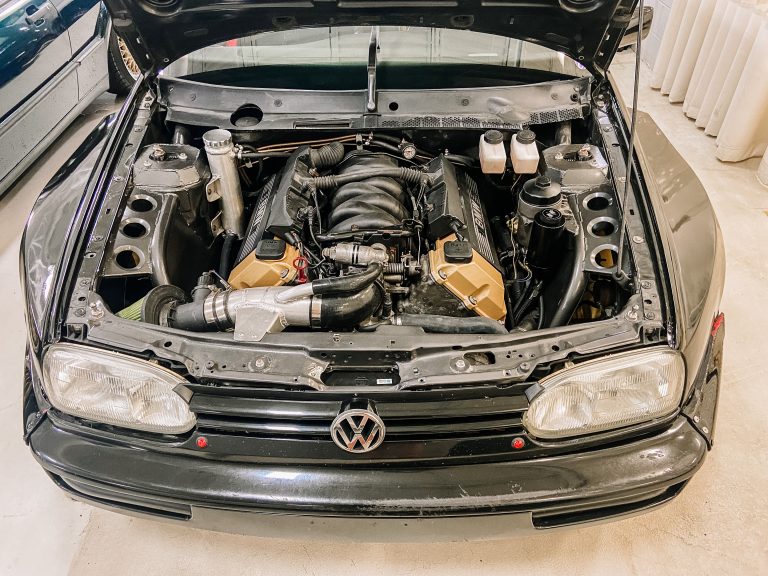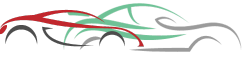As technology continues to advance, the automotive industry is rapidly adapting to include innovative features that enhance the overall driving experience. One such feature is the BMW Digital Key, which allows you to unlock and start your BMW using your smartphone. In this article, we will guide you through the process of setting up the BMW Digital Key and explain the benefits it offers.
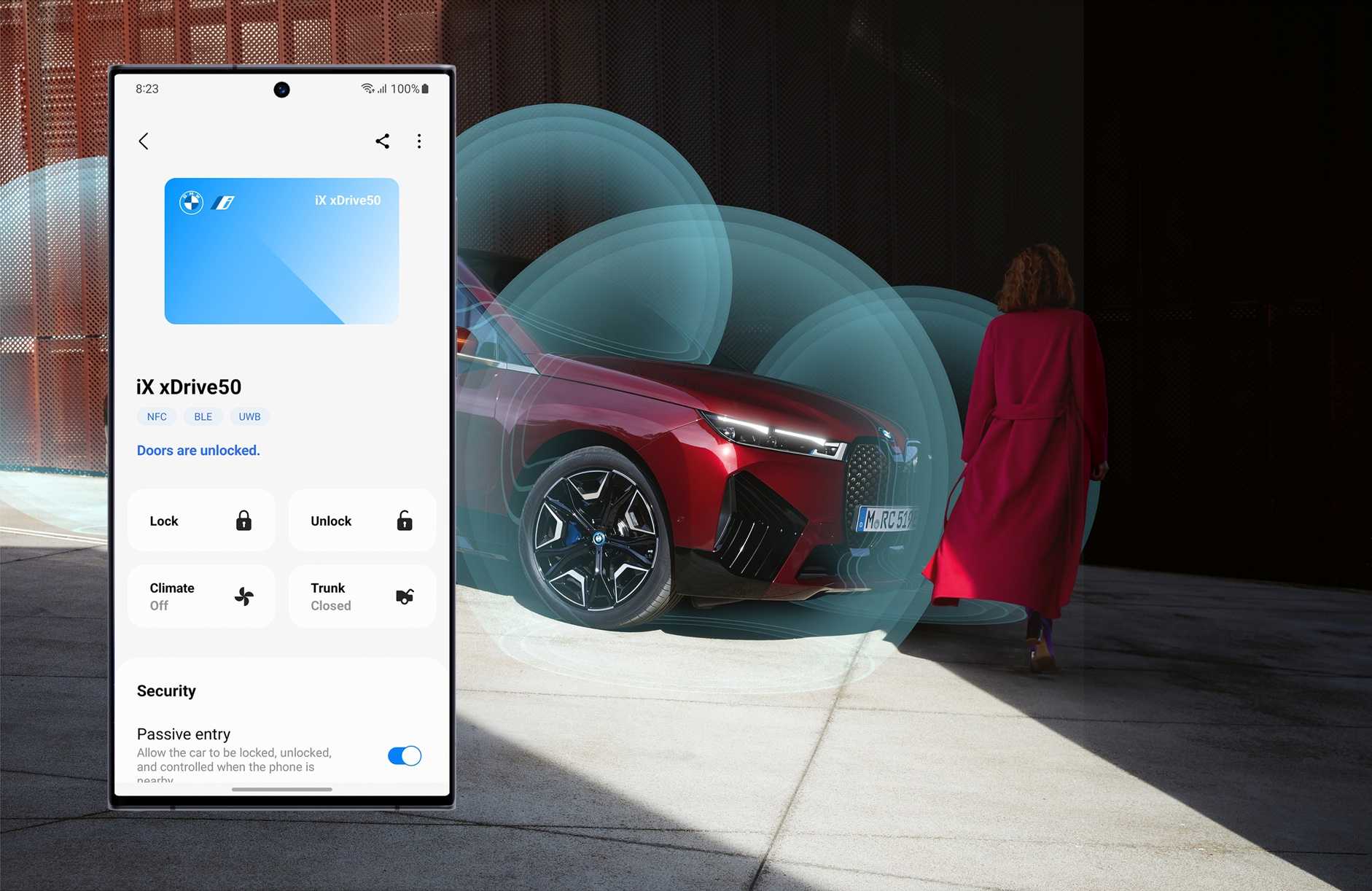
Credit: www.press.bmwgroup.com
Step 1: Ensure Compatibility
Before you proceed with setting up the BMW Digital Key, it is essential to ensure that your BMW model is compatible with this feature. The Digital Key is currently available on select BMW models, including the latest models equipped with BMW Operating System 7.0 or higher. Refer to your vehicle’s manual or consult with a BMW dealership to confirm compatibility.
Step 2: BMW Connected App
To set up the BMW Digital Key, you need to have the BMW Connected App installed on your smartphone. This app is available for both iOS and Android devices and can be downloaded from the respective app stores.
Step 3: Configure the Digital Key
Once you have the BMW Connected App installed, follow these steps to configure the Digital Key:
- Open the BMW Connected App on your smartphone.
- Select the ‘Digital Key’ option from the app’s main menu.
- Follow the on-screen instructions to set up the Digital Key. This typically involves confirming your identity using Face ID, Touch ID, or a passcode and accepting the terms and conditions.
Step 4: Add Digital Key to Your BMW
After configuring the Digital Key on your smartphone, you need to add it to your BMW. Follow these steps to complete the setup:
- Ensure that Bluetooth is enabled on your smartphone.
- Approach your BMW and unlock it using the conventional key fob.
- Open the BMW Connected App and navigate to the Digital Key section.
- Select the ‘Add Digital Key’ option and follow the on-screen instructions to complete the pairing process.
- Once the Digital Key is successfully added to your BMW, you can lock and unlock your vehicle by simply using your smartphone.
Benefits of BMW Digital Key
The BMW Digital Key offers several benefits that make it a convenient and secure option for accessing your vehicle:
- Convenience: With the Digital Key, you no longer need to carry a physical key fob. Your smartphone serves as the key, allowing for a hassle-free unlocking and starting experience.
- Remote Access: The Digital Key can be shared with family members or trusted individuals, enabling remote access to your BMW. You can grant time-limited or permanently authorized access to your vehicle through the BMW Connected App.
- Security: The Digital Key utilizes advanced security measures, making it difficult to replicate or misuse. Additionally, you can remotely deactivate the Digital Key if it gets lost or stolen.
Conclusion
The BMW Digital Key is a cutting-edge feature that enhances convenience, security, and accessibility for BMW owners. By following the simple steps outlined in this article, you can easily set up the Digital Key on your compatible BMW model. Embrace the future of automotive technology and enjoy the seamless experience of unlocking and starting your BMW with just a few taps on your smartphone!